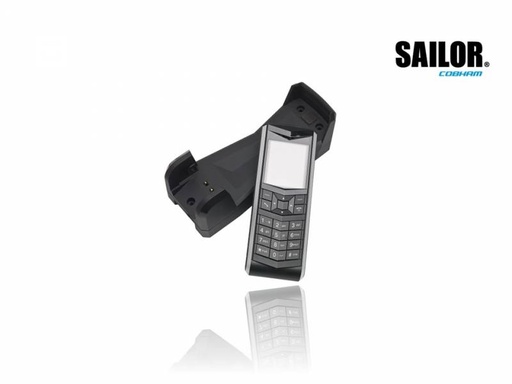SAILOR 250 FleetBroadband
1
With data speeds up to 284 kbps from a compact, lightweight and simple to install antenna, SAILOR 250 FleetBroadband is the perfect balance between performance and price. It gives you fast data connectivity and voice simultaneously, allowing you to run online operational systems such as remote monitoring, whilst still having access to e-mail, intranet/internet and multiple voice lines.
Optimal connectivity
FleetBroadband offers unrivalled global performance and opens up a world of
communication possibilities. With SAILOR 250 FleetBroadband you have fast connectivity between your vessel and shore, regardless of location or conditions. You can ensure the smooth running of your business, increase crew welfare by providing easy to manage internet access and voice calling or simply enjoy your time at sea with high quality internet and voice communication always available.
A world of applications
In addition to complete office communication functionality, VPN and use of IP applications, SAILOR 250 FleetBroadband can be used for dedicated tracking and
telemetry applications. This advanced functionality can enhance efficiency by ensuring your support on shore has all the information they need, from real-time engine data for maintenance to position data for fleet tracking and management.
Simple and secure installation
SAILOR 250 FleetBroadband is fast and easy to install, so getting connected aboard a single vessel or an entire fleet is straightforward and cost-effective.
The system is delivered with everything you need to get started in the box and
because it is based on standard IP services and features a clear user interface, connecting your computer, corporate network or phone system is simple and secure.
Multiple voice lines
With up to six simultaneous voice lines possible using Inmarsat Multi-voice, an important part of the SAILOR 250 FleetBroadband solution is the Thrane IP Handset. This advanced plug-and-play handset provides an intuitive user interface through a 2.2” TFT colour screen and features cutting-edge technology, such as a state-of-the-art echo cancellation and noise suppression software, for excellent audio clarity.
L-band Inmarsat
Included in system
- 403050A-00501 SAILOR 250 FleetBroadband Above Deck Unit
- 403738A-00571 SAILOR 250/500 Fleetbroadband Below Deck Unit
- 683738A-00500 Accessories f. SAILOR 500/250 BroadBand
- 673738A Accessorieskit
- 98-125645 User Manual SAILOR 500/250 Including 19"
- 98-125646 Installation Manual SAILOR 500/250 Including 19"
- 98-125647 Quick Guide/English SAILOR 500/250 FleetBroadband
SAILOR FleetBroadband Spec
| SAILOR 500 FleetBroadband | SAILOR 250 FleetBroadband | SAILOR 150 FleetBroadband | |
| Standard IP | Up to 432 kbps | Up to 284 kbps | Up to 150 kbps |
| Streaming IP | 8, 16, 32, 64, 128, 256 kbps |
8, 16, 32, 64, 128 kbps |
- |
| ISDN Data | 64 kbps | - | - |
| Fax | G4 via UDI, G3 fax via 3.1 kHz Audio |
G3 fax via 3.1 kHz Audio |
G3 fax via 3.1 kHz Audio |
| SMS (standard 3G) | 160 characters | 160 characters | 160 characters |
| Standard Voice | 4 kbps | 4 kbps | 4 kbps |
| Premium Voice | 3.1 kHz Audio, 64 kbps | 3.1 kHz Audio, 64 kbps | 3.1 kHz Audio, 64 kbps |
| Multi-voice | 9 voice lines simultaneously |
6 voice lines simultaneously |
4 voice lines simultaneously |
| Ethernet/PoE | 4 ports | 4 ports | 2 ports |
| Phone/Fax (2-wire) | 2 ports | 2 ports | 1 ports |
| ISDN | 1 port (data/3.1 kHz Audio) |
1 port (data/3.1 kHz Audio) |
- |
| I/O Connector | 1 connector with 5 configurable inputs/outputs |
1 connector with 5 configurable inputs/outputs |
1 connector with 5 configurable inputs/outputs |
| L-Band Output | 1 port for L-Band Broadcast service |
1 port for L-Band Broadcast service |
1 port for L-Band Broadcast service |
| Status LED | Full status LED pane | Full status LED pane | Full status LED pane |
| SIM Card Slot | 1 SIM Card slot for BGAN SIM card |
1 SIM Card slot for BGAN SIM card |
1 SIM Card slot for BGAN SIM card |
| Router | Integral DHCP/NAT router |
Integral DHCP/NAT router |
Integral DHCP/NAT router |
| PBX | Built-in PBX | Built-in PBX | Built-in PBX |

To install this Web App in your iPhone/iPad press ![]() and then Add to Home Screen.
and then Add to Home Screen.